A key advantage of CMMS Software is the ability to dispatch field-service workers. This blog is dedicated to one of Shepherd’s features called the “Shepherd Planner Board”, which is the main product for Service Managers to manage the resources for new or upcoming services.
The Planner Board gives you control over a technician’s workload in the preferred calendar view. The Service Manager can “favorite” the required employees, displaying only those technicians that manager must dispatch.
Aside from only assigning technicians to unscheduled Service Orders, service manager can also create new time slots for the technician, which can be either a new Service Order, potentially coming from the Customer by a phone call, or added as blocked time for the technician during which that technician is not able to work, for such reasons as, for example, paid time off, sick leave, or a private appointment.
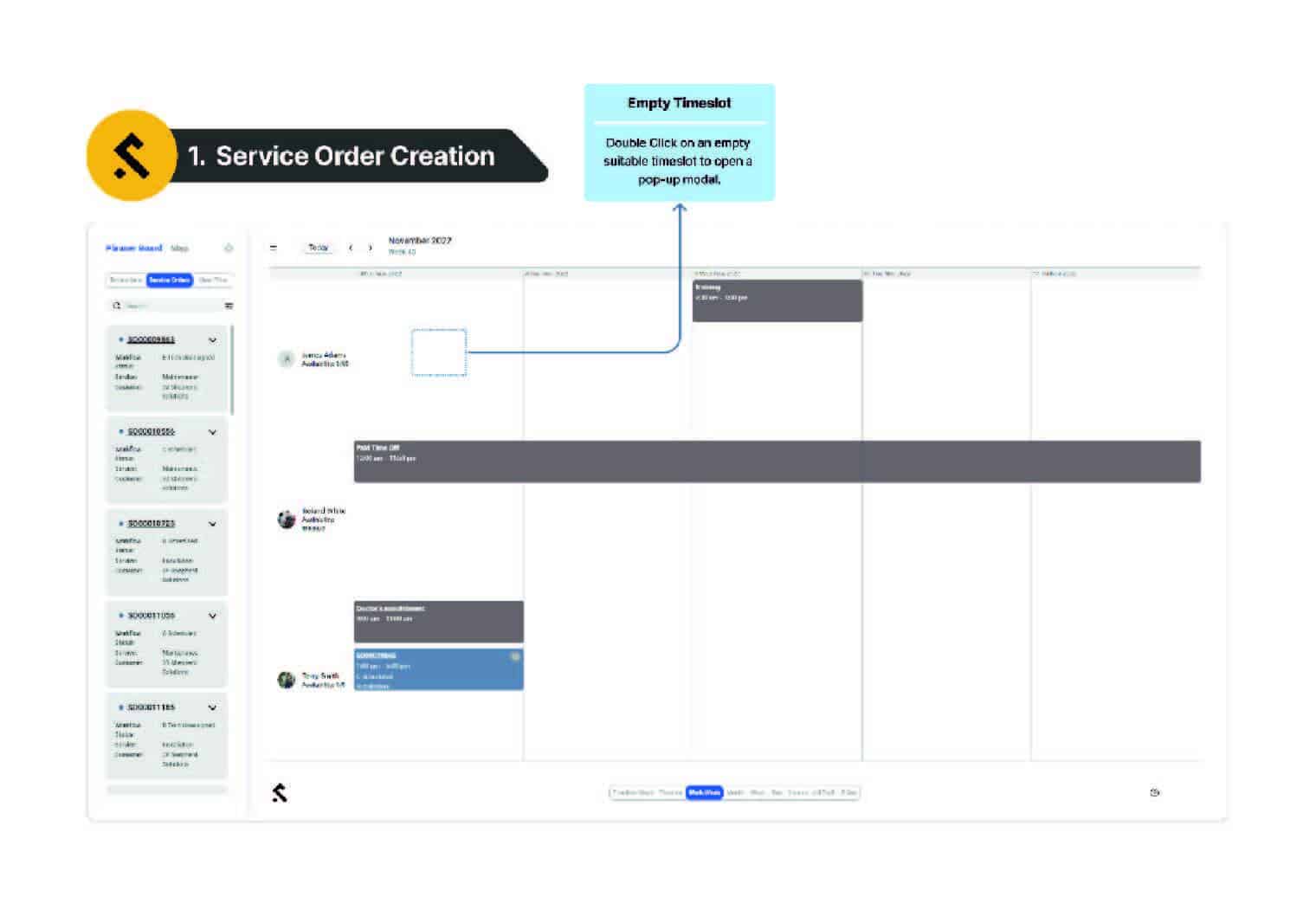
To add any time entry, the Service Manager has to double-click on an empty time slot in the calendar view, which results in opening a form where the event type can be chosen. Creating a blocked time is rather simple due to the amount of information it requires, so we will continue by creating a new Service Order for a technician called James Adams.
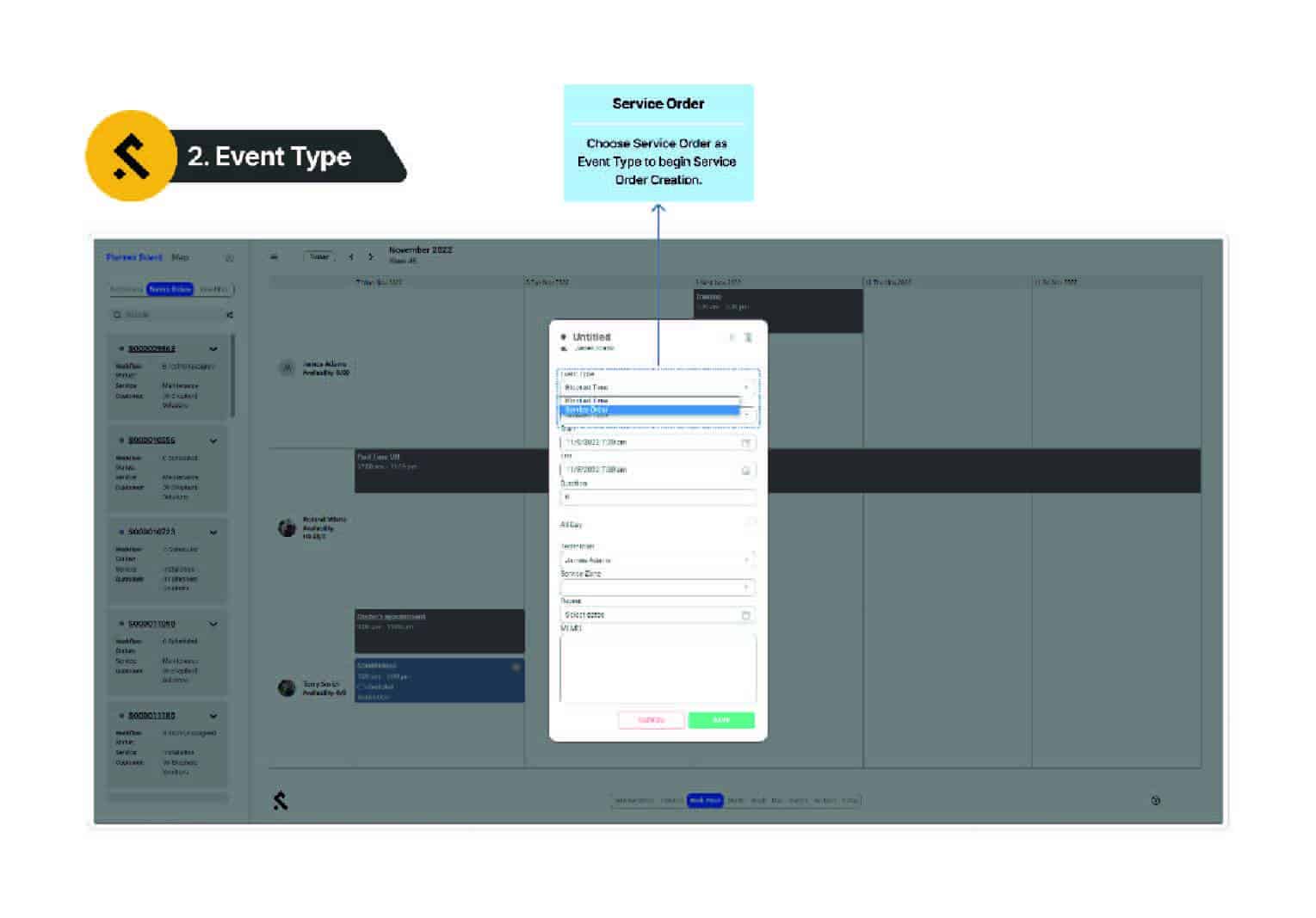
By choosing a Service Order event type, the form extends the fields to capture the most necessary information about the job. The field class and the number of fields differs case to case. By filling in and submitting all the required fields such as date, time, duration, customer, service contract, service itself and the serviced equipment, the Service Manager is sending an immediate request to the NetSuite ecosystem to generate the service order.
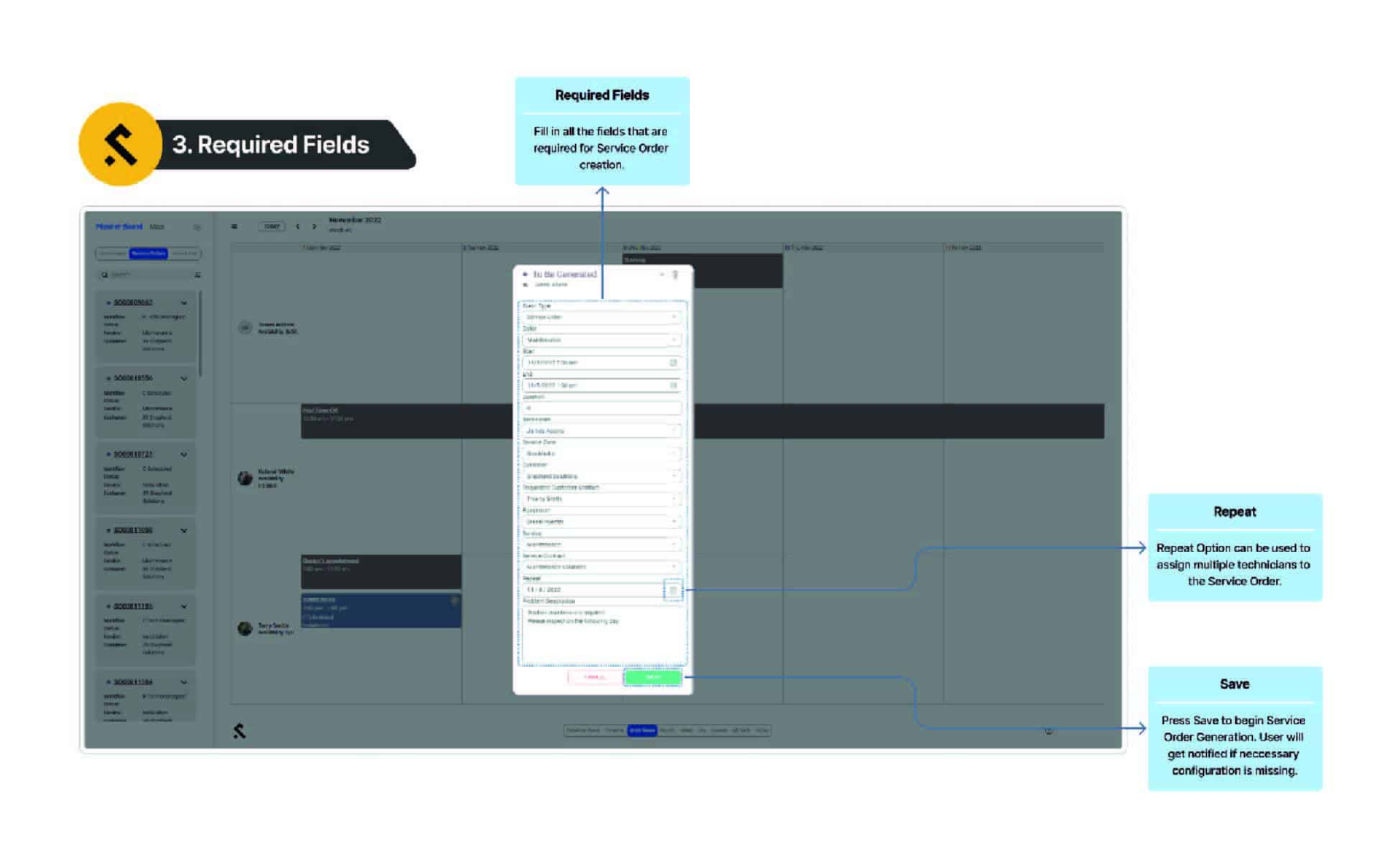
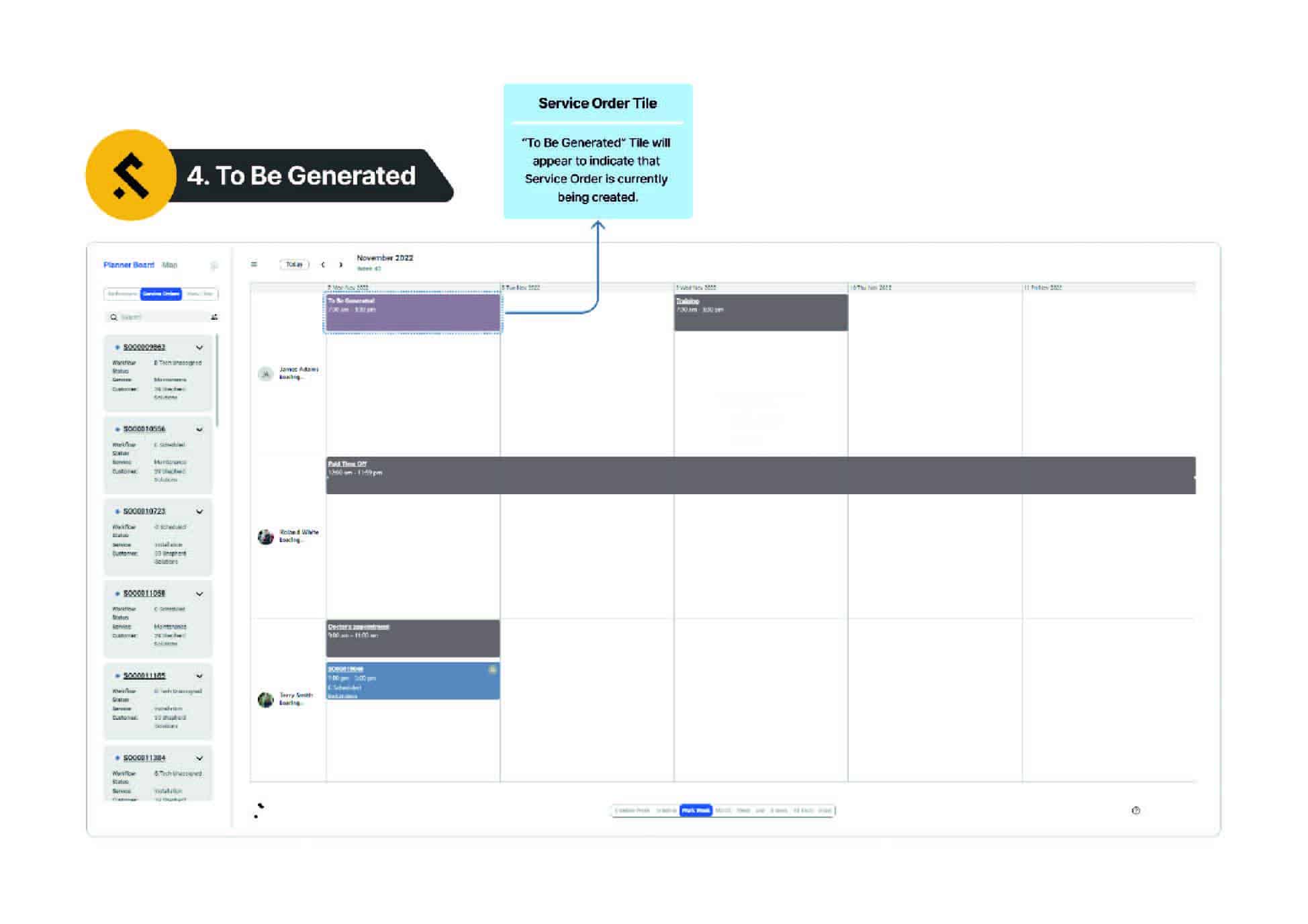
By filling in and submitting all the required fields such as date, time, duration, customer, service contract, service itself and the serviced equipment, the Service Manager is sending an immediate request to the NetSuite ecosystem to generate the service order.
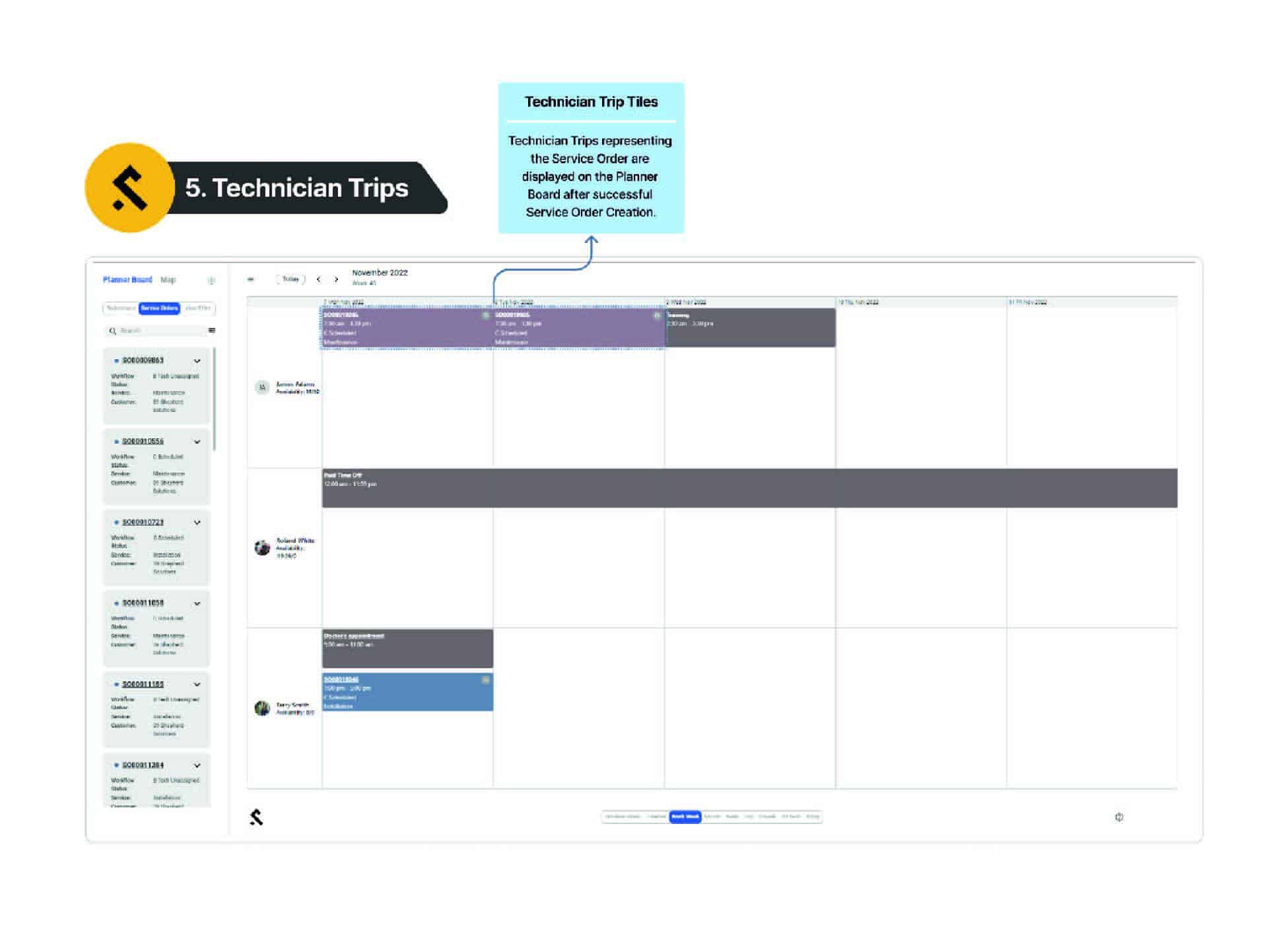
As the manager also chose action to repeat that service the following day, we can now see 2 Service Order tiles in James’ calendar for the 7th and 8th of November.
At this point, James can access his Shepherd Mobile application to start working on the requested Service Order when the time comes. Service Order “SO00019085” can now also be accessed by other employees having access and required permissions in the NetSuite ERP System.
Delegating and overseeing tasks can be fast and easy for your company’s Service Managers. If you want to arm them with the sharpest tool in the NetSuite CMMS toolbox, call Shepherd for a demo today.
